* Ever had such an annoying message given by Windows?
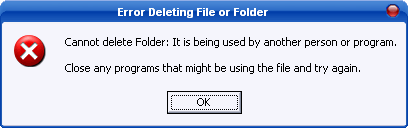
Unlocker is an explorer extension that allows you with a simple right-click of the mouse on a file or folder to get rid of error message such as error deleting file or folder, cannot delete folder: it is used by another person or program.
Helps delete locked files with error messages like:
• Cannot delete file: Access is denied
• There has been a sharing violation.
• The source or destination file may be in use.
• The file is in use by another program or user.
• Make sure the disk is not full or write-protected and that the file is not currently in use.
• Works for Windows 2000 / XP / 2003 / Vista / Windows 7
* Unlocker is the solution!
1. Simply right click the folder or file and select Unlocker
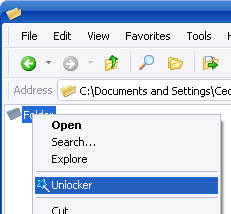
2. If the folder or file is locked, a window listing of lockers will appear
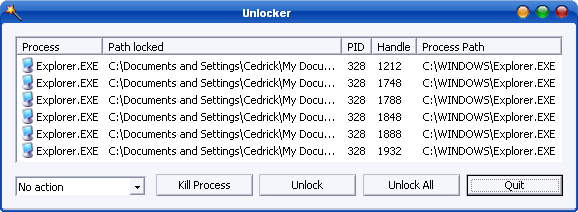
3. Simply click Unlock All and you are done!
Change Log:
Unlocker 1.9.1 for 32 and 64 bit - 4/12/2011
- New feature: Made it possible to delete deep directory structures and too long path errors (Path too long, Cannot delete file or folder The file name you specified is not valid or too long. Specify a different file name, The filename or extension is too long, Path too deep, Destination Path Too Long, The file could not be accessed, The path you entered, is too long. Enter a shorter path). Try deleting the folder created by this batch file without the new Unlocker you will understand

- Improved UI: Progress bar when deleting large folders
- Improved UI: Fixed all references to previous website in UI
- Fixed Bug: Fix crash which happened with deep paths in old versions
- Fixed Bug: Fixed update check to match new Unlocker website (http://unlocker.emptyloop.com)
- Fixed Installer: Fixed x64 installer for references to non existing assistant
- Promotional feature: Fully optional Bing or Quickstores toolbar depending on location.
Unlocker 1.9.1
Unlocker 1.9.1 x64
Unlocker 1.9.0 Portable x86 x64


I would suggest you to try out Long Path Tool.
BalasHapus